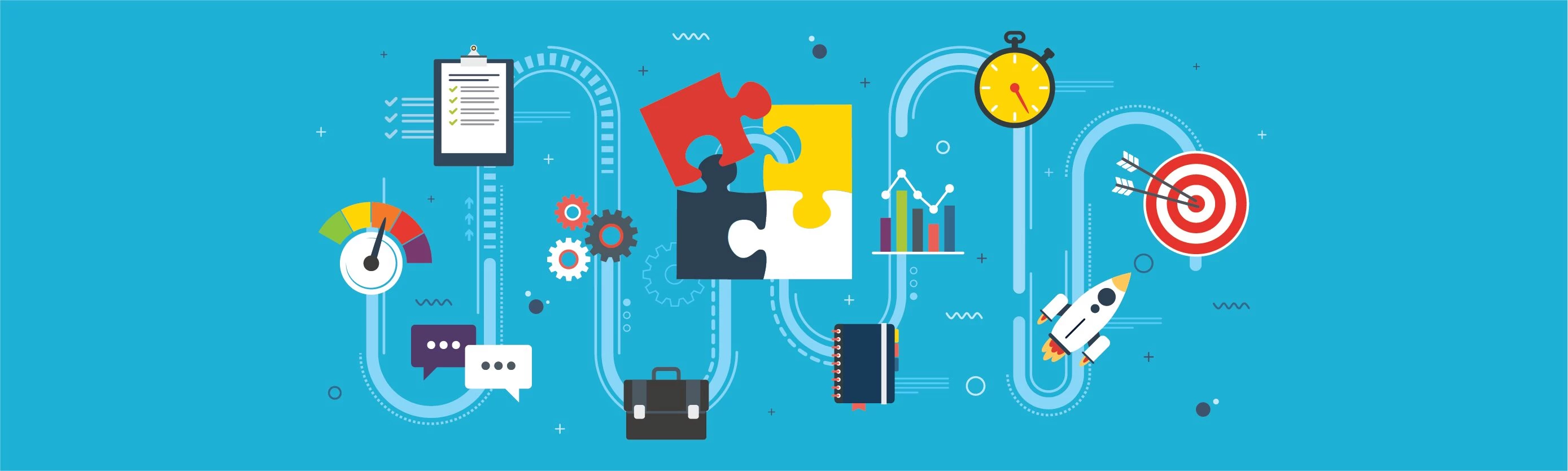In Part 2 of our “Trial Graphic Fundamentals” series, we discussed the basic rules you should follow to create effective trial graphics. We now continue with specific types of graphics that will almost always bring clarity to your arguments, regardless of the case.
Basic Trial Graphics Tools
The Timeline
Giving jurors a clear understanding of the sequence of events—and their proximity in time—is critical. A timeline can also be a devastating tool for impeachment by showing clearly how and when a witness reversed field. In any case, it’s important to introduce each event one by one rather than all at once, even if you are running short on time.
The Checklist
Because jurors likely use checklists in their daily lives, using this tool to list and check off important pieces of evidence is familiar to them. It can also focus your witness or help control opposing witnesses (more on this below).
The Bar Graph
These types of graphics have been around forever, and there’s a good reason why—they are easy to understand. Today’s bar graphs use 3D elements and gradient colors to convey different characteristics of the data being presented.
The Transcript
Slides showing text from witness testimony don’t have to simply show a scan of the transcript. Instead, use a photograph of the witness, take the time to bold questions or answers, or animate each question and answer one by one. Using this tool during cross-examination allows you to drive home points most relevant to your arguments and case themes.
The Organizational Chart
Showing how an entity is organized (e.g., a company or government agency) is much more effective and efficient if done graphically. Concepts like how a product moves to market can also be effectively illustrated through organizational charts.
Summary Slides
In closing arguments, summary slides remind your jurors what they have learned about the case. Simple, memorable summary slides—often comprised of bulleted lists—may provide jurors who are leaning in your direction with talking points to use in the jury room.
Most of the discussion above has focused on electronic graphics that are created and displayed on a computer. The days of foregoing electronic graphics because you don’t want to come across as too corporate and slick are over. In an age when virtually every elementary school student can use PowerPoint or iMovie, failing to use electronic graphics will just make you look old. Besides, jurors expect it, and not meeting their expectations could leave you looking unprepared. That said, don’t forget the role non-electronic demonstratives can play in tandem with multimedia.
Using the ELMO to display documents (particularly on cross-examination or re-direct where unexpected testimony has raised a new issue) can help break up your presentation. Even lower tech solutions, such as flip charts and foam boards, can still be very effective. These media have the advantage of permanence; while your electronic graphics will vanish when opposing counsel stands up, a flip chart listing key points can be left facing the jury even after you sit down.
Moreover, if opposing counsel does not want the jury looking at the flip chart, they have to either turn it themselves or ask the court to have you take it down. Either way, your opponent must deal with your chart—and perhaps give the impression that it contains facts they want to hide.
Up Next
In Part 4 of this series, we share key guidelines for presenting your trial graphics in the courtroom.
This article series is based on a program originally presented to the International Association of Defense Counsel (IADC) by IMS Client Services Advisor Adam Bloomberg and Bryant Spann, Partner at Thomas Combs & Spann PLLC.