Think of the last movie you watched. Can you remember how many times there were edits? How many transitions? What kind?
Most of us have watched movies our entire lives without really attending to their cuts and transitions—but our brains still notice. This is why a great editor can be just as important to a film’s effectiveness as its director or star actor, even if they are significantly less celebrated. In fact, the story goes that the original Star Wars was “saved” (or at least vastly improved) by those who edited it.
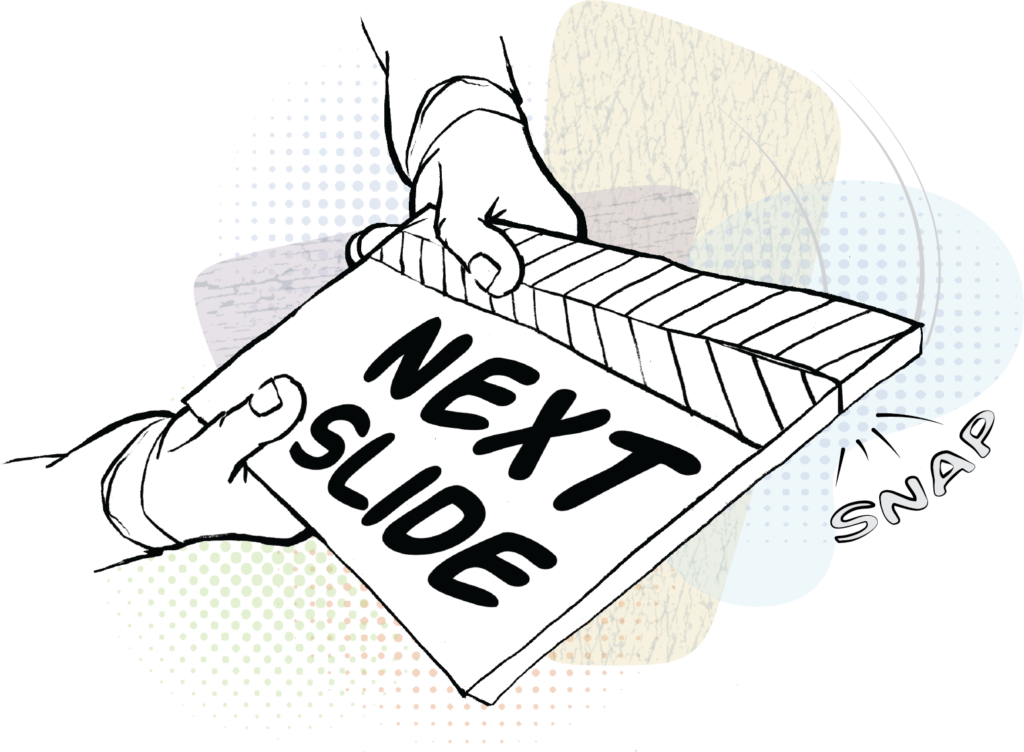
Graphic courtesy of IMS Senior Graphic Designer John Ilg
Whether we are actively thinking about them or not, transitions offer cues to viewers, denoting things such as a dramatic climax, an ending, a passage of time, or a change in location. Straight cuts, fades, wipes, etc. are all tools that film editors use to help the audience follow along with the story. The wrong transition (or lack thereof) between elements of your story can do the opposite, making things confusing or incongruous. Here we will examine how you can use the oft-overlooked technique to bring visual trial presentations to the next level.
Crafting a Stylish Courtroom Presentation
Modern media is a great source of inspiration for your legal presentations. While the subject matter at trial might be unfamiliar, dense, and/or uninteresting, how it is presented should be anything but. And for great editing and compelling storytelling, Hollywood has long been the standard as far as what your average juror is accustomed to. Similar to how we can use icons to quickly communicate a simple message to jurors, there is a shared language to many of the commonly used transitions, too. There is an understanding between presenter and viewer: X signifies Y.
Should your slide deck look like a Michael Bay movie? No. But the idea behind all this is to help jurors feel like what they are seeing in trial is a bit more like what they are seeing in everyday life. For all courtroom presentations, you should consider not only what is on your PowerPoint slides but also how you move between them.
Classic Slide Transitions for Trial
1) Straight Cut
Quick, no frills, and to the point, the straight cut is the most common transition by far. It is a shift from one shot to another, with nothing in between. Think of an action scene, cutting rapidly from shot to shot to show new punches and new angles.
This should be your most common transition as well, simply because as you continue to discuss a new segment of the same subject, the straight cut is the most direct route. It is as simple as clicking to the next slide in your PowerPoint presentation. Jurors will know you are adding to what they just saw, and you will not waste their time getting there.
In other words, the straight cut takes no additional effort on your part. You are already using it—congratulations!
2) Fade
A fade-out represents a slow transition of the screen to (generally) black or white, and a fade-in begins on a black or white screen and slowly reveals the picture from there. Hollywood tends to use fades to convey a change of time, place, or topic, and you will be most familiar with their use at the start (fade-in) and end (fade-out) of a film.
Fades often provide the viewer a means to release tension by gradually moving away from one subject to another. There is a sense of completion—hence their frequent placement at the conclusion of a film or act. Their slower nature can also suggest that time is passing between one scene and the next; in fact, you can adjust the length of your fades to suggest a longer or shorter time lapse.
Figure 1 below is an example of a document presentation where we added two fade effects to walk the jury through experts’ complex analysis of testing on work gloves. The first, a fade-in, helped introduce jurors to this new subject. Then, a quick fade to and from black (also called a “fade-through”) transitioned jurors to the results of additional tests performed a few days later. Because the presenting attorney needed to take his time breaking down test results that the jurors might struggle to understand, these fades likewise helped us slow down the flow of visual information.
Figure 1: Fade In and Fade Through Black
Another more dramatic way to use a fade in your presentation would be to fade out after a particularly powerful video clip. For instance, giving jurors a slow comedown after a witness delivers that perfect soundbite damaging your opponent’s case will let them ponder and absorb those words before you move on.
3) Wipe
A wipe transitions to the subsequent shot by pushing or overlapping the previous shot from one side (or occasionally from the top or bottom). These can be ideal for depicting a change in location within the same time period or for showing a fast and direct time lapse that is less dramatic than a fade.
The versatile wipe transition has a ton of utility in the courtroom for cases where you need to make comparisons. The most common use of a wipe is with timelines, but as you will see below, it can be used with maps and even machinery tutorials.
Timeline Wipes
On a lengthy timeline—where you definitely do not want to cram everything in with tiny icons and text—the wipe can transition the viewer forward in time to the next period to be examined. In Figure 2, we used wipes to carry jurors forward, showing when a relationship began, when our client discovered it, and how and when our client responded. This keeps the chronology connected in jurors’ minds, rather than breaking up the timeline with cuts between each shorter segment. It is subtle but effective.
Figure 2: Timeline Wipe
Map Wipes
Wipes can be used on maps to move from one part of the world to another or to zoom in on one particular location. In Figure 3, we used a wipe to compare cases of infections in the US with those in Europe within the same annual period. Again, rather than cramming everything into one hard-to-see map, the wipe allowed Europe to be simply an extension of the same map—while putting emphasis on the differences between regions.
Figure 3: Map Wipe
Schematic Wipe
In Figure 4, a series of dissolving wipes overlays the same graphic outline with new text and internal views of a water heater. This technique offered jurors a fluid look at the function of the heater when installed correctly, compared to how it actually functioned due to the plaintiff’s improper installation.
Figure 4: Schematic Wipe
Rules for Using Transitions at Trial
1) Fit Your Facts
You should use the most appropriate transitions that will tell your story. Unlike films, the courtroom is not a place to live out your experimental auteur dreams. Sticking with transitions that best fit what you are trying to convey and are most likely to be understood is always the way to go.
Imagine in the Map Wipe example above (Figure 3), you instead wanted to compare the number of infections in the US from 1990-1999 with that of 2000-2009, perhaps to show a shocking increase in cases. There, it would be most appropriate to use a fade rather than a wipe to depict the dramatic increase that occurred over time.
2) Keep It Simple
It is important not to use too many different transitions; the straight cut should make up the majority. Tossing in a bunch of fades and wipes where they do not fit will distract your audience and reduce the power of transitions that actually matter.
3) Minimize Other Effects
Likewise, the only person entertained by dancing text on screen is the presentation’s creator. To everyone else, it interrupts their train of thought. There is a place for subtle text zooms or slide-ins, but it is few and far between.
Final Thoughts
Adding effective transitions to your visual presentations in the courtroom is just another part of the larger goal to speak to jurors in a familiar way that tells a story. If you keep it simple without trying to break the mold, you will still have a trial presentation that feels modern and connects with your viewers.
A version of this article was originally published in Law360.







